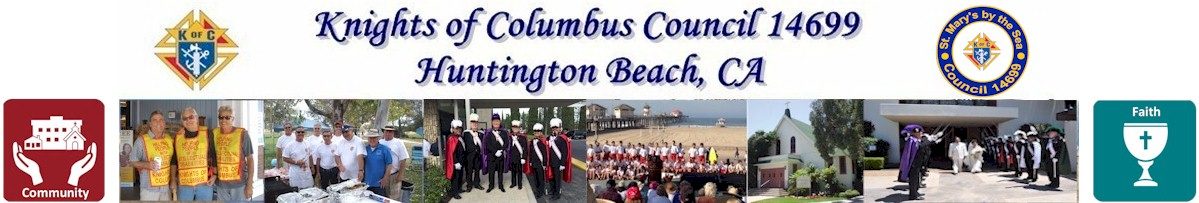Father McGivney Prayer
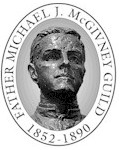 How to save the McGivney Prayer on your smart phone.
How to save the McGivney Prayer on your smart phone.
Stop looking for your prayer card.
Save to iphone:
Open the McGivney website in your Safari browser:
http://www.fathermcgivney.org/en/index.html
Click on Download Prayer
- If you opened the PDF in your iPhone’s Safari web browser, you’ll briefly see a pair of buttons at the top of the screen: “Open in…” and “Open in [name of app].” Tap the screen to make those buttons reappear, then tap the “Open in…” button.
- Next, a menu of PDF-viewing apps will slide up from the bottom of the display. Tap the one you want to use, and the PDF file will open in the app of your choice. You can use Evernote, ibooks, Adobe, etc.
- You now have a shortcut to the prayer on your phone.
Save to android phone:
Open the McGivney website in your internet browser:
http://www.fathermcgivney.org/en/index.html
Click on Download Prayer
A menu selection opens on the bottom of the screen. Click open with Adobe Reader.
Save and click on Adobe Reader (to open always) in your apps and the prayer is saved.
Open Adobe Reader and select the canonization.pdf for the prayer
Second Option: Download the prayer to your computer and send the prayer as an attachment to yourself in an email.